Friends:
I have encouraged an EFL owner to write a post, and he’s hoping to do so. However, he doesn’t know how to do so under our new system. So to help him, and encourage others to release their suppressed creative writing* urges, I hereby tell you what I know about how to post an EFL update.
* “What do you mean, Ron, by ‘creative writing’? Aren’t our updates non-fiction?”
“Consider it this way: Melanie teaches a course in Creative Nonfiction. Melanie always writes the truth. I recommend you give it no further thought.”
If you want to write something for all of us to enjoy, you have to be logged in. The log-in option is not super visible. Here’s how I log in:
1. I go to one of the posts… say the one about Allocation Armaggedon.
2. If I haven’t read the post, I read it, and then I decide to write a warm thank you letter to the author telling him how his golden words made my day and gave me strength to go on.
3. But when I scroll to the bottom to begin my comment, there’s no comment box. Instead I find a link to be “logged in.”
4. On the subsequent page, I scroll all the way down to the VERY bottom, below the comment box, where I find the word “Publish.” It’s simple. It’s in the command tense. I Must Obey! So click on that link and log in, having entirely forgotten to write the warm thank you.
5. This takes me to this page:

I click on the “Add New” button near the top the page, and get this page:

I click on “Use Default Editor” because I am disinclined to take the time to use new-fangled things now that my life expectancy is down to under a quarter of a century (where’s the payoff?). Then I click on “Add Title”, ponder for a while, decide I don’t know what the title is yet, and click in the white space below and start writing.
(Speaking of “creative nonfiction”, I’m writing this update in email, and will cut and paste my text into that white space so you can find these instructions later.)
Sometime before I’m done a title hits me and I enter it into the “Add Title” space. I also go over the the Categories heading on the right column and select the appropriate category(ies). Note: the category list scrolls down.. If you don’t enter a category the post isn’t easily visible. You can enter a League Update, or a team-specific blog post, or a Mr. EFL Answer Man if you aren’t afraid of a copyright infringement lawsuit.
Or if you scroll down on the list you can add a new category to start your own EFL on-line publishing enterprise. (If the menu on the right seems to disappear, you can make it reappear by clicking on “Post.”)
When you are done writing and ready to publish, you hit the “Publish” button at the very top right. Then hit it again when the incredulous website asks if you are really ready to publish. And Voila! you are a hit on the internet!

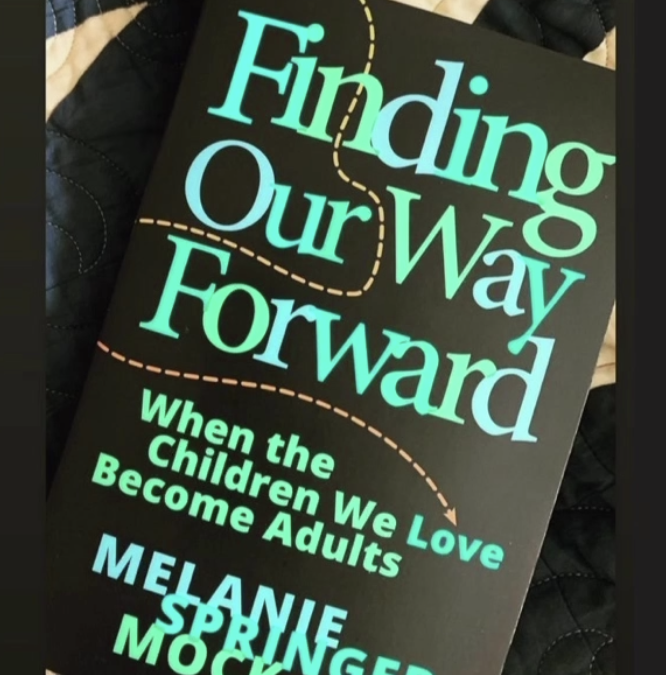





I am testing the waters. Trying out a new gig. Exploring the undiscovered country. Peeking behind the curtain. Etc.
Ask not whether the league website can speak to you; ask whether you can successfully speak to it.